Editors
Assets Editor
Assets Editor:
Assets Editor is an open-source editor for client 10.98 and 12+.
Requirements:
Net Framework 6.0.
Features:
Support for Tibia 12+.
Support for Tibia 10.98.
Object Modification.
Create/Copy/Delete Objects.
Import and Export.
Sprite Sheet Modifications.
New Search Window.
OTB Editor for Tibia 10.98.
Import Manager for Tibia 10.98.
How to compile:
Install Microsoft Visual Studio 2022 + Desktop Development with .NET;
Install .NET Framework 6.0: Download.
Open AssetsEditor.csproj on Visual Studio 2022, select Release in the drop down menu then go to the menu Build > Builld Solution.
Compiled:
Canary Monster Editor
Canary Monster Editor:
Canary Monster Editor is an open source editor for client 12+ to view and manipulate assets data related to monsters and bosses.
Written in C# WPF framework.
Using the following libs:
Google protobuf v3.19.4;
Costura fody v5.7.0.
How to Compile:
Install Microsoft Visual Studio 2022 + Desktop Development with .NET;
Open Canary monster editor/Canary monster editor.csproj on Visual Studio 2022, select Release in the drop down menu then go to the menu Build > Builld Solution.
How to use:
Compile or download the latest release version.
Open the executable file.
Click on 'OPEN' button on top-left.
Go to your tibia client 12x folder, enter on /assets/ directory and select file named 'staticdata-xxa.lot.of.nombersxx.dat'.
Edit whatever you wan't, save your monster/boss changes and hit compile when you are done.
PS - Don't forget to make a backup from your staticdata file. This tool does not create any backup copy!
Canary NPC Maker
A modern, web-based visual editor for creating NPCs (Non-Player Characters) for Canary OTServ. This tool provides an intuitive interface to configure all aspects of NPCs and generates ready-to-use Lua scripts.
How to use:
Clone or download this repository
Open
index.htmlin your web browserStart creating your NPC!
Client Editor
What is Client Editor:
Client Editor is an open source editor to patch programmatically clients 11+ with OTServ RSA and Custom WebService URL.
Github:
Latest Release:
[Windows] How to use:
Extract and save the client editor in a folder.
Example:
C:\client-editorEdit or make a config.toml with all the URLs you want to change.
Examples of config.toml for localhost (127.0.0.1) and AACs below:
CanaryAAC:
loginWebService = "http://127.0.0.1/api/v1/login" clientWebService = "http://127.0.0.1/api/v1/login" tibiaPageUrl = "http://127.0.0.1/" tibiaStoreGetCoinsUrl = "http://127.0.0.1/shop/coins" getPremiumUrl = "http://127.0.0.1/pages/vip-features" createAccountUrl = "http://127.0.0.1/account/signup" accessAccountUrl = "http://127.0.0.1/account" lostAccountUrl = "http://127.0.0.1/account/lost" manualUrl = "http://127.0.0.1/pages/server-info" faqUrl = "http://127.0.0.1/pages/server-info" premiumFeaturesUrl = "http://127.0.0.1/pages/vip-features" crashReportUrl = "http://127.0.0.1/api/crash-report" cipSoftUrl = "http://127.0.0.1/" fpsHistoryRecipient = "http://127.0.0.1/api/hardware-report"GesiorAAC / MyAAC / ZnoteAAC:
loginWebService = "http://127.0.0.1/login.php" clientWebService = "http://127.0.0.1/login.php" tibiaPageUrl = "http://127.0.0.1/" tibiaStoreGetCoinsUrl = "http://127.0.0.1/shop/coins" getPremiumUrl = "http://127.0.0.1/pages/vip-features" createAccountUrl = "http://127.0.0.1/account/signup" accessAccountUrl = "http://127.0.0.1/account" lostAccountUrl = "http://127.0.0.1/account/lost" manualUrl = "http://127.0.0.1/pages/server-info" faqUrl = "http://127.0.0.1/pages/server-info" premiumFeaturesUrl = "http://127.0.0.1/pages/vip-features" crashReportUrl = "http://127.0.0.1/api/crash-report" cipSoftUrl = "http://127.0.0.1/" fpsHistoryRecipient = "http://127.0.0.1/api/hardware-report"SlenderAAC:
loginWebService = "http://127.0.0.1/api/login" clientWebService = "http://127.0.0.1/api/login" tibiaPageUrl = "http://127.0.0.1/" tibiaStoreGetCoinsUrl = "http://127.0.0.1/shop/coins" getPremiumUrl = "http://127.0.0.1/pages/vip-features" createAccountUrl = "http://127.0.0.1/account/signup" accessAccountUrl = "http://127.0.0.1/account" lostAccountUrl = "http://127.0.0.1/account/lost" manualUrl = "http://127.0.0.1/pages/server-info" faqUrl = "http://127.0.0.1/pages/server-info" premiumFeaturesUrl = "http://127.0.0.1/pages/vip-features" crashReportUrl = "http://127.0.0.1/api/crash-report" cipSoftUrl = "http://127.0.0.1/" fpsHistoryRecipient = "http://127.0.0.1/api/hardware-report"Open PowerShell;
Go to the client editor directory (cd command).
Example:
cd C:\client-editorRun the command:
.\client-editor.exe edit -t "client.exe location" -c config.tomlExample:
.\client-editor.exe edit -t "C:\tibia\bin\client.exe" -c config.toml
Convert Map to Client ID
Convert Map to Client ID:
Convert Map to Client ID is a modified Remere's Map Editor that convert maps from server id to client id.
Devm Items Editor
Devm Items Editor:
DevM Items Editor is a tool that can make server development easier.
Offer tools to update and create missing items on your XML by pushing it from client 12 assets and Tibia Wiki.
This item editor was created to work along with Canary and OpenTibiaBR repository but can work on another servers.
On different server bases and versions may demand adaptation to work as intended.
How to compile:
Open the project on Visual Studio and just hit Build. Packages used:
How to use:
Compile the program with Visual studio or download the compiled release.
Open the executable file and click on 'Load XML'.
Choose the type of your XML file. (ServerID or ClientID)
Edit any item you wan't or click on 'Load assets' to reload and create missing items following the data on your client 12 assets.
Update your items data from tibia wiki. I higly recommend you load the client 12 assets first.
Devm Monsters Converter
Devm Monsters Converter:
DevM Monster Converter is a tool that can make server development easier.
Convert your OpenTibia monsters loot from clientID/serverID/name to clientID/serverID.
This monster converter was created to work along with Canary and OpenTibiaBR repository but can work on another servers.
On different server bases and versions may demand adaptation to work as intended.
How to compile:
Open the project on Visual Studio and just hit Build. Packages used:
How to use:
Compile the program with Visual studio or download the compiled release.
Open the executable file.
If you wan't to have more interaction with the process or track any erros, click on 'Log' button.
Click on 'Open' button to load your items.otb file.
Click on 'File' if you wan't to convert only one file or 'Folder' to convert all lua files on folder and subfolders
Chose the type of conversion. Select the input type of the files on the first box and the output type you desire to convert.
For the last, click on 'Convert' button and then it will pop a window for you to select your items.xml file.
Once you selected your items.xml file, the program will start converting your files to the desired type.
Nekiro's Rcc Editor
Nekiro's Rcc Editor:
Nekiro's Rcc Editor is easy to use tool that allows to replace and export assets in compiled qt resource files .rcc.
Electron qt .rcc file editor written using typescript and react.
Features:
Load rcc;
Compile rcc;
Replace resources;
Extract assets.
How to compile:
Nekiro's Rcc Editor requires Node.js to run. Install the dependencies and start.
Object Builder
Object Builder:
Object Builder is an editor for creating graphic objects. You can edit or add new items, outfits, effects or missiles to your client with dat and spr.
Some features:
It's faster to load or compile your projects.
Import or export your objects as sprite sheet.
Support for transparent sprites.
You're able to cut the imported images.
Open Tibia Library
Open Tibia Library:
Library to manipulate files used by OTS and OTClient. Written in TypeScript.
Base for OT Item Editor and Map Editor.
How to run example (item image generator)?
Google 'install nodejs' and follow instruction for installation with system integration.
It will install
nodeandnpmin your system.Open folder with OpenTibiaLibrary in terminal (cmd).
Type:
npm installType:
npm run-script buildAfter build there will appear folder
js.Open
itemImageGenerator.htmlin webbrowser (tested on Chrome). Done.Item Image Frames Generator:

Outfit Images Generator:

OTIPChanger
OTIPChanger:
Small .Net Core app that let you change your client 12 web services and RSA key really quick.
Technologies:
.Net Core 3.1
C#
WPF
How to Compile:
It's actually pretty simple. Right click OTIPChanger project file and select publish, if you wish you can change some options there and just click publish.
How to Use:
It's even simpler, after you succesfully published, you gonna see new directory in your
bindirectory calledpublish. That's it, just run it and enjoy.
OT Monster Converter
OT Monster Converter:
OT Monster Converter is a tool for converting monster files between the various formats used by open tibia servers.
Technologies:
.Net Core 3.1
C#
WPF
OTScript Live! v0.4.1.12
OTScript Live! v0.4.1.12:
OTScript Live! is a LUA editor software with some functions aimed to OTServer scripting.
Protod3
Protod3:
Protod is a tool able to extract Google's protobuf metadata from any binary file. This version has been designed to cover every file format.
The goal of this tool is to recover serialized protobuf's metadata inserted at compilation time inside an executable, and to make it available as .proto file, ready to compile with protoc (protobuf's compiler).
For further information on Google's protobuf library, please see:
How to Install:
To run it, you need Python 3 and the google protobuf library for python. You can get the library for example from pip (protobuf (https://pypi.org/project/protobuf/)) by running:
pip install protobuf
How to use:
To extract every
.protofile from a given executable:python src/protod.py somebinary
How to configure:
To change what filenames are included, modify the
filename_predicatefunction insrc/protod3.py.To change the
byte_pattern(most permissive to catch all proto files:b'.proto'), edit thebyte_patternparameter that is passed toProtobufExtractor::extract.b'.proto\x12'worked well for my use case.
Rcc Extended
RccExtended:
RccExtended is a tool to edit graphics_resources.rcc file.
How to use:
Credits:
zedxxx (RccExtended)
Majesty (Tutorial)
Restart on Crash
Restart on Crash:
It is a lightweight Windows application whose purpose is to help users automatically relaunch any program that hangs or crashes.
ServerID and ClientID Map Converter
ServerID and ClientID Map Converter:
Tool to convert any map from serverId to clientId and vice versa.
Images:
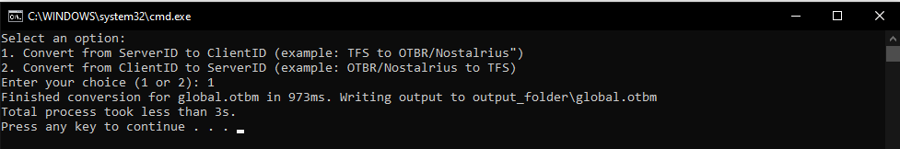
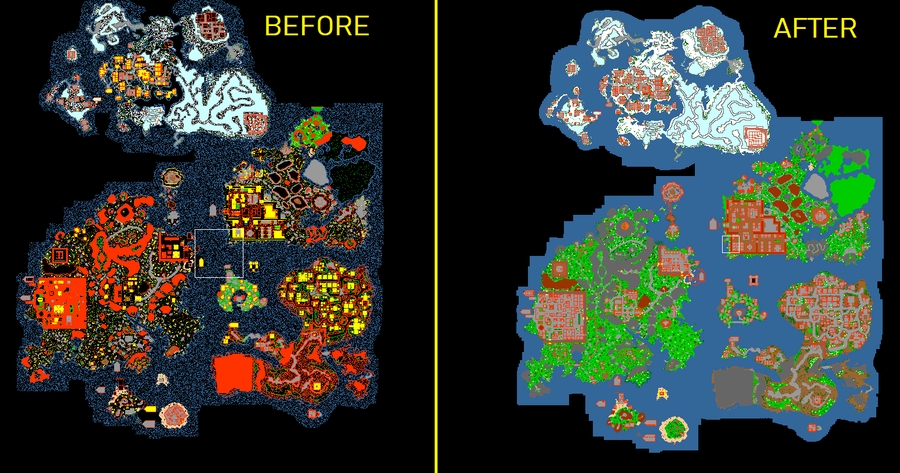
Requirement:
Node.js - Download
How to use:
Put the .otbm files into the "input_folder" folder.
Run autorun.bat
Select from the menu in what ID you want to convert the maps to
After executing the script, the converted maps will be in the "output_folder" folder
Credits:
Glaszcz Koldre
Peonso
Forby
Sharp Map Tracker 11.x
Sharp Map Tracker (11.x):
SharpMapTracker is a program used to read and parse Tibia packets to extract map information, and it saves the extracted map as a OpenTibia map (OTBM).
Slender Launcher
Slender Launcher:
This is the launcher for open tibia servers. It installs the client in %appdata% so you'll find it at:
Windows:
%appdata%/Slender(C:\Users\{username}\AppData\Roaming\Slender)MacOS:
~/Library/Application Support/SlenderLinux:
~/.config/Slender
It only installs what's in client.json and asset.json and only downloads files that need updating instead of a whole package. This makes it very fast and efficient. It also makes it so the client can receive updates without any risk of overriding user settings.
Note that these files are compatible with CIP's package.json and assets.json. If you're repacking a CIP client, you can use the same files, just rename package.json to client.json. We renamed it to avoid confusion with the node's package.json (used elsewhere in the app).
The launcher itself also updates automatically, so you don't have to worry about it. All you need is to have the URL serving the launcher also have the following files alongside the client.
Slender.mac (for MacOS) + Slender.mac.sha256
Slender.exe (for Windows) + Slender.exe.sha256
Slender (for Linux) + Slender.sha256
Features:
How to use:
You'll have to modify some code to make it work for your server. The launcher is not ready to be used for any server, but it's easy to modify it. Look for baseURL in main.go and change it to a URL that can serve your game client. The client needs to be repacked in the correct format, you can use this client-editor to do that. Checkout https://github.com/luan/tibia-client for an example packed client.
Credits:
luan
Spell Maker 13.x
This Python script creates a graphical user interface (GUI) using Tkinter for selecting and saving grid configurations. The grids represent combat areas for a game, and the user can toggle cells on/off to define the area. The script also allows saving multiple grid configurations with associated parameters.
Static Dat Editor
Static Dat Editor is a program to edit "staticdata.dat".
With this tool you will be able to edit and make it possible to see new monsters inside the bestiary.
How to compile:
Install Microsoft Visual Studio 2022 + Desktop Development with .NET;
Open staticData/staticData;csproj on Visual Studio 2022, select Release in the drop down menu then go to the menu Build > Builld Solution.
Credits:
Alkurius
TibiaAPI
TibiaAPI:
Disclaimer:
The original version of this API included support for all protocols, but on this fork this support was removed. This version was updated to work on protocol v13.02 or higher, using it on older protocols may not work as intended and may not be useful for you.
This TibiaAPI version is still a work in progress and may have bugs.
About TibiaAPI:
TibiaAPI is an open-source, cross-platform proxy written in C#. You will need to install .NET Core 3.1 to take full advantage of the code in this repository.
This library serves two main purposes:
Keeping track of protocol changes.
Serving as a means to help and advance Open-Tibia servers (via abilities like map tracking).
TibiaAPI can be used on any platform that supports .NET Standard 2.0. That means, by utilizing .NET Core, TibiaAPI can be used on Windows, Linux, and macOS. Because of BattlEye, Windows support is limited to official servers not protected by BattlEye (Zuna and Zunera). However, currently, TibiaAPI can be used with ANY official server on Linux and macOS. (TibiaAPI is compatible with Open-Tibia servers.) Note that because this library is now open-source, and publicly known, it's quite possible that CipSoft/BattlEye will eventually block its use on official BattlEye-protected servers on Linux and macOS. I also do NOT recommend using this library with your main account(s) when using it on official servers (always use throwaway accounts) as the risk of banishment/deletion is now possible because of it being open-source.
How to compile:
Install Microsoft Visual Studio 2022 + Desktop Development with .NET;
Install .NET Core 3.1: Download.
Open TibiaAPI/TibiaAPI.csproj on Visual Studio 2022, select Release in the drop down menu then go to the menu Build > Builld Solution.
Credits:
jo3bingham
marcosvf132
Last updated
