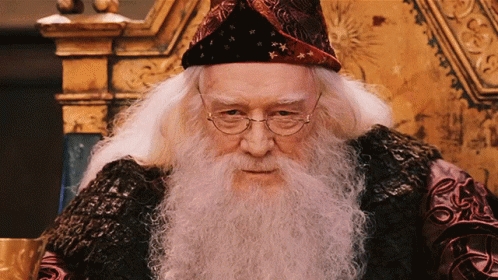Custom Bestiary / Prey with Canary Monster Editor
Tutorial to edit and create new monsters in client 12.xx
Program used:
Introduction:
How to Compile:
How to Use:
Credits:
Last updated