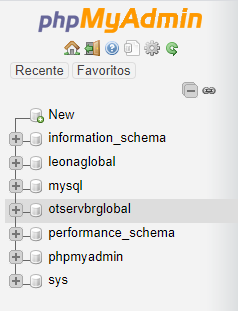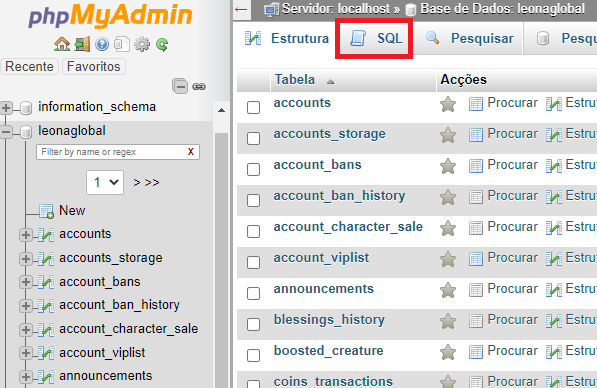How to reset players in your database
Tutorial explaining how to reset your server without losing the players.
1 - Running commands via SQL:
2 - Understanding each function and customizing the codes:
Here are the UPDATES, ie the commands to update player information:
UPDATE players SET level=2; - Sets the level of all your players.
UPDATE players SET vocation=0; - Defines the vocation of all your players.
UPDATE players SET health=155; - The life of all your players.
UPDATE players SET healthmax=155; - The maximum life of all your players.
UPDATE players SET experience=100; - Sets the initial exp of all your players.
UPDATE players SET lookbody=94; - Sets the outfit color.
UPDATE players SET lookfeet=78; - Sets the outfit color.
UPDATE players SET lookhead=78; - Sets the outfit color.
UPDATE players SET looklegs=0; - Sets the outfit color.
UPDATE players SET looktype=129; - Defines the outfit.
UPDATE players SET lookaddons=0; - Resets addons.
UPDATE players SET maglevel=0; - Sets the magic level of all players.
UPDATE players SET mana=60; - The mana of all players.
UPDATE players SET manamax=60; - The maximum mana of all players.
UPDATE players SET manaspent=0; - Defines how much mana your players have already spent.
UPDATE players SET soul=100; - Sets the Soul of all players.
UPDATE players SET town_id=1; - The city your player will be born in, IDs range from 1 to 23.
UPDATE players SET posx=32069; - Defines the position on the X axis from where your players will log in for the first time.
UPDATE players SET posy=31901; - Defines the position on the Y axis from where your players will log in for the first time.
UPDATE players SET posz=6; - Defines the position on the Z axis from where your players will log in for the first time.
UPDATE players SET cap=410; - Sets the total amount of cap without items.
UPDATE players SET sex=0; - Sets the gender of your players.
UPDATE players SET skull=0; - Sets the frags of your players.
UPDATE players SET skulltime=0; - Set the time to expire the frags.
UPDATE players SET blessings=0; - Defines if your players will start with bless.
UPDATE players SET blessings1=1; - Bless 1.
UPDATE players SET blessings2=1; - Bless 2.
UPDATE players SET blessings3=1; - Bless 3.
UPDATE players SET blessings4=1; - Bless 4.
UPDATE players SET blessings5=1; - Bless 5.
UPDATE players SET blessings6=1; - Bless 6.
UPDATE players SET blessings7=0; - Bless 7.
UPDATE players SET blessings8=0; - Bless 8.
UPDATE players SET balance=0; - Defines the amount of money your players will have in the bank.
UPDATE players SET quickloot_fallback=0; - Resets your players' loot settings.
UPDATE players SET offlinetraining_time=43200; - Defines the time the player will have to train Offline.
UPDATE players SET stamina=2520; - Sets player's stamina in minutes.
UPDATE players SET skill_fist=10; - Sets the player's first skill.
UPDATE players SET skill_fist_tries=0; - Sets the player's first skill.
UPDATE players SET skill_club=10; - Defines the player's skill club.
UPDATE players SET skill_club_tries=0; - Defines the player's skill club.
UPDATE players SET skill_sword=10; - Sets the player's sword skill.
UPDATE players SET skill_sword_tries=0; - Sets the player's sword skill.
UPDATE players SET skill_axe=10; - Sets the player's ax skill.
UPDATE players SET skill_axe_tries=0; - Sets the player's ax skill.
UPDATE players SET skill_dist=10; - Sets the player's skill distance.
UPDATE players SET skill_dist_tries=0; - Sets the player's skill distance.
UPDATE players SET skill_shielding=0; - Sets the player's shield skill.
UPDATE players SET skill_shielding_tries=0; - Sets the player's shield skill.
UPDATE players SET skill_fishing=10; - Sets the player's fishing skill.
UPDATE players SET skill_fishing_tries=0; - Sets the player's fishing skill.
UPDATE players SET xpboost_stamina=0; - Sets the player's expboost reset.
UPDATE players SET xpboost_value=0; - Sets the player's expboost reset.
UPDATE players SET marriage_status=0; - Defines if the player is married.
UPDATE players SET marriage_spouse=-1; - Defines if the player has already married.
UPDATE players SET bonus_rerolls=0; - Defines if the player has already run the prey.Here are the DELETES, that is, the commands to delete the information of the players:
Last updated