About
What is Canary:
OpenTibiaBR - Canary is a free and open-source MMORPG server emulator written in C++.
This project was created with the intention of being a base as clean as possible, to work as an MMORPG engine and not necessarily linked to the Global, although it will also work. The OpenTibiaBR - Global Datapack was adapted to work with the source of the Canary.
To connect to the server and to take a stable experience, you can use otclient redemption or normal client and if you want to edit something, check our customized tools.
Github:
Nightly Packages:
Nightly packages are automatically built packages containing ready-to-run files of the current development version of Canary.
You may want to use those development-stage packages to test new features since the last stable release. If you find a bug, make sure to report it here.
Linux
Download compiled Canary;
Choose the most updated build of main branch in Github Actions. PS: You need a github account to download the artifact;
Go to Summary > Artifacts and download canary-linux-release-;
Extract compiled Canary executable in Canary server folder.
macOS
Download compiled Canary;
Choose the most updated build of main branch in Github Actions. PS: You need a github account to download the artifact;
Go to Summary > Artifacts and download canary-macos-release;
Extract compiled Canary executable in Canary server folder.
Windows
Download compiled Canary;
Choose the most updated build of main branch in Github Actions. PS: You need a github account to download the artifact;
Go to Summary > Artifacts and download canary-windows-release;
Extract compiled Canary executable in Canary server folder.
Features:
Canary Main Features
GOD Account: @god / god. Protocol 15.00.
Achievements System. Analytics. Animus Mastery - Soulpit. Augments System. Autoloot. Autobank. Badge System. Bank System. Boosted Creature. Bosstiary Tracker. Chain System. Cyclopedia (Items, Bestiary, Charms, Map, Houses, Character, Bosstiary, Boss Slots). Compendium (Download) Concoctions System. Custom Systems (check config.lua). Custom Trainers. Daily Reward. Database Migrations. Discord Webhooks. Event Callback. Event Schedule. Exaltation Forge. Familiar System. Fragment Workshop. Free Quests System. Gamestore. Gem Atelier. Hazard System. Highscores. Hirelings. Hunting Analysers. Hunting Tasks. Imbuement System. Imbuement Tracker. KV System. Libs System. Log Level. Loyalty System. Market. Multiprotocol Compatibility with version 11.00. NPCs System. Opentelemetry Metrics. OTC Features. Prey System. Protobuf. Quests. Questlog. Quest Tracker. Quickloot. Raid System. Revscriptsys. Sound Effects System. Spdlog. Supply Stash.
Image:
How to update appearances.dat:
How to update appearances.dat
Since this commit, Canary is not using items.otb anymore, now use the appearances.dat. Using protobuf files instead of old .otb file looks like the best approach to keep the repository most updated as possible.
If you just want to keep your assets the same as global, you can just simple copy the 'appearances-xyz.dat' file from the client's /assets/ folder, rename it to 'appearances.dat' and paste on "/data/items/" on the server and it's already up-to-date.
If you want to customize the client assets you can use Assets Editor. On Assets Editor open your client 14x /assets/ folder, edit/add/remove anything you want on it, save and compile it. After that you just go to you client /assets/ folder, make a copy of the appearances-xyz.dat, paste on "/data/items/" on the server and rename it to 'appearances.dat'.
Server Folder Structure:
Server Folder Structure
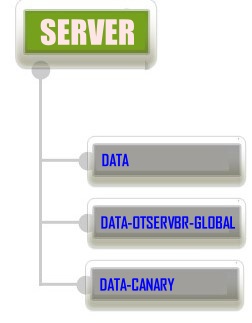
data - this is the "core" folder, it is where the files that are absolutely necessary for the distro to open correctly, such as libs, xmls, etc. Here we have files that both the otservbr-global and canary datapack share with each other.
data-otservbr-global - this is the global datapack files, some libs and folders that are only for the global server, such as scripts, monsters, npcs, world.
data-canary - a "clean" datapack as far as possible, with only the scripts and files necessary for the server to work.
NOTE - The "data" folder is actually the "core" of the server, we didn't rename it to avoid having to make changes to the sites and login.php, since they read the "data/xml". The other two folders, data-otservbr-global and data-canary can be changed in config.lua, which one you want the executable to read, by default we'll point to the global one, as that's what most use. If you want to start a custom server with "as few files and scripts as possible", then switch to "data-canary".
We also added a boolean in config.lua that allows choosing another name for the datapack, by default we will also keep this disabled, since we will only maintain support for these two datapacks, it is up to each one to know what they are doing in case they want to change it.
Minimum Requirements:
OTServBR-Global Map Features:
OTServBR-Global Map Features
Download OTServBR-Global Map:
Download XML Files:
Houses:
Monsters:
NPCs:
Zones:
Towns: Dawnport Tutorial - Position(32069, 31901, 6). Dawnport - Position(32064, 31894, 6). Rookgaard - Position(32097, 32219, 7). Island of Destiny - Position(32091, 32027, 7). Ab'Dendriel - Position(32732, 31634, 7). Carlin - Position(32360, 31782, 7). Kazordoon - Position(32649, 31925, 11). Thais - Position(32369, 32241, 7). Venore - Position(32957, 32076, 7). Ankhrahmun - Position(33194, 32853, 8). Edron - Position(33217, 31814, 8). Farmine - Position(33023, 31521, 11). Darashia - Position(33213, 32454, 1). Liberty Bay - Position(32317, 32826, 7). Port Hope - Position(32594, 32745, 7). Svargrond - Position(32212, 31132, 7). Yalahar - Position(32787, 31276, 7). Gray Beach - Position(33447, 31323, 9). Krailos - Position(33657, 31665, 8). Rathleton - Position(33594, 31899, 6). Roshamuul - Position(33513, 32363, 6). Issavi - Position(33921, 31477, 5). Bounac - Position(32424, 32445, 7). Feyrist - Position(33490, 32221, 7). Gnomprona - Position(33517, 32856, 14). Marapur - Position(33842, 32853, 7). Candia - Position(33338, 32125, 7). Silvertides - Position(33776, 32842, 7). Moonfall - Position(33797, 32755, 5).
Areas: 25 Years - Position(32369, 32241, 7), Position(33453, 31031, 8), Position(33329, 30990, 14). Antrum of the Fallen (Warzone 7) - Position(32603, 31844, 10). Asuras - Position(32953, 32684, 7), Position(32812, 32754, 9). Azzilon - Position(33857, 32411, 6), Position(34032, 32330, 14). Barren Drift - Position(33859, 31836, 8). Blue Valley - Position(33602, 31496, 7). Bounacean Lion - Position(32470, 32492, 8). Bulltaur Lair - Position(32800, 32366, 8). Claustrophobic Inferno - Position(34011, 31013, 9). Cobra Bastion - Position(33397, 32651, 7). Cursed Spreads (Full Grimvale) - Position(33333, 31689, 7). Custom Forge - Position(32208, 32283, 7). Custom Map - Deep Desert - Position(33106,32382,7). Dwelling of the Forgotten (Warzone 9) - Position(32062, 31461, 11). Ebb and Flow - Position(33894, 31019, 8). Falcon Bastion - Position(33362, 31343, 7). Feaster of Soul - Position(31912, 32355, 8). Forest of Life - Position(32399, 32496, 11 ). Furious Crater - Position(33860, 31830, 7). Galthen and the City of Gold - Position(33999, 31724, 9). Grotto of the Lost (Warzone 8) - Position(32123, 31442, 14). Iksupan - Position(34014, 31889, 8). Ingol - Position(33672, 32536, 7). Lion Sanctum - Position(33124, 32252, 10). Mirrored Nightmare - Position(33937, 31217, 11). Nimmersatt's Breeding Ground - Position(33216, 31126, 14). Nostalgia - Position(33579, 31062, 7). Orcsoberfest Island - Position(33742, 31079, 7). Oskayaat - Position(33070, 32916, 7). Rascacoon Main Island - Position(33800, 31356, 7). Rotten Blood - Position(33842, 31653, 13), Position(34092, 31983, 14), Position(33079, 32333, 15), Position(32961, 32397, 9), Position(33020, 32431, 7). Rotten Wasteland - Position(33975, 31043, 11). Ruins of Nuur - Position(33806, 31692, 8). Salt Caves - Position(33970, 31652, 7). Secret Library - Position(32173, 31937, 7). Soulpit - Position(32347, 31029, 3), Position(32375, 31158, 8). Supreme Cube Maze - Position(33840, 32508, 14). The Rise of Podzilla - Position(33818, 31997, 4), Position(33821, 31994, 6). The Wreckoning - Position(33883, 31220, 7). Warzone 1 - Position(33048, 31938, 10). Warzone 2 - Position(33048, 31938, 11). Warzone 3 - Position(33048, 31938, 12). Warzone 4 - Position(33827, 32171, 14). Warzone 5 - Position(33777, 32191, 14). Warzone 6 - Position(33829, 32127, 14). Zarganash - Position(33606, 31493, 10).
Last Update:
Added:
The Rise of Podzilla and Soulpit - 08/01/2025.
Azzilon - 14/08/2025.
Monk (Dawnport, Statues, Towers) + Blue Valley - 19/01/2026.
Last updated
